TFT LCD Burn In And Prevention
TFT LCD image retention we also call it "Burn-in". In CRT displays, this caused the phosphorus to be worn and the patterns to be burnt in to the display. But the term "burn in" is a bit misleading in LCD screen. There is no actual burning or heat involved. When you meet TFT LCD burn in problem, how do you solve it?
What Is TFT LCD Burn In And How Does It Happen
Burn in is a noticeable discoloration of ghosting of a previous image on a display. It is caused by the continuons drive of certain pixels more than other pixels. Do you know how does burn in happen?
- Liquid crystal (LC) inside TFT is an ionic substance which twists with respect to the external electrical field;
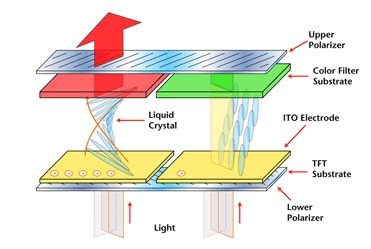
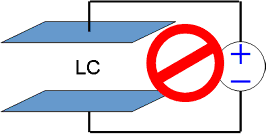
- The LC inside the TFT should be driven by an AC signal. If being driving by DC signal that would destroy the LC ionic structure;
- There is no perfect symmetric AC signal;
- When driving the TFT LCD display pixels Continously, the slightly unbalanced AC will attract free ions to the pixels internal surface. Those ions act like an addition DC with the AC driving voltage.
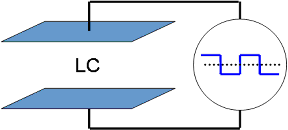
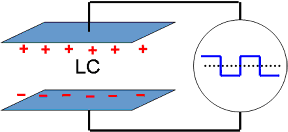
How To Fix And Prevent TFT LCD Burn In
Fixed Method
Short terms of fix image showing on screen will not generate burn in, if burn in happened,we could try doing these to reverse it:
- Power off the TFT for few hours may fix the issue (48hr ideally);
- Creating an all-white image, and moving it on the screen with backlight off for few hours.
Those burn-in fixers, screen fixer software may help. Once the Image Retention happened on a TFT, it may easy to appear again. So we need to take preventive actions to avoid burn in reappearing.
Prevention
- Screen saver: let the pixels display something different when the system is idle. Avoid displaying static picture for more than 20 minutes;
- Clear screen: fill the screen with white or black to provide even drive of every pixel when the system is idle;
- Backlight off: power off the TFT LCD backlight to extend the LED life when the system is idle;
- Power down: the whole TFT to eliminate any pixel drive when applicable;
- Display signal: keep the display signal with TFT power, to prevent static DC drive to the pixels;
- Power sequence: we need to aware the power on/off sequence.
TFT LCD Burn In Test Standard
Test condition(example):
Room temperature;Black & White chess board display patter(about 60x60 pixels per block);Staying on screen for 30min.
Check Standard(example):
full screen of 128(50%)gray color - waiting for 10 seconds - no burn in appears on screen note.
(This is a destructive reliability test ! - For sampling rate and individual product standard, please contact us for details.)
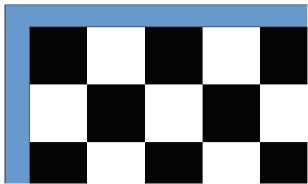
How does the chess board pattern work?
- For normal white TFT LCD, white area presenting minimal drive, black area presenting maximum drive. Free ions inside the TFT may are attracted towards the black area (maximum drive area)
- When the display content changed to full screen of 128(50%) gray color, all the area are driving at the same level. Those ions are free again after a short time;
- The full screen of 128(50%)gray color can easily expose any bias of the display.
If you have issues about TFT LCD screen, welcome to contant us anytime.
